Aliens are here...
Made the helicopters using Autodesk 3Ds max.The background is a still image and I've added a fake camera movement using After Effects(AE).The news template was composited in AE and it took about 4 hours to composite the scene.....
Ferrari 360 Spider...
This is my first automobile model.I did this using Autodesk Maya 2008 about 3 years ago.Honestly I was not satisfied with the final output but hey,it was 3 years ago :)
Transformers Logo effect...
In order to conquer this final output I'd to do number of experimental renders using 3Ds max.Though the technique was quite simple it took about a week to complete this scene...
Boujou Tracking...
We shot the scene with a JVC camcorder.The quality of the video was pretty low.So I'd to do some manual tracking to get a good export.I've to say Boujou is a great application for camera tracking.......
After Effects Compositing...
I fell in love with AE since I first laid my hands over it.I've to say It is a great application.This was done with the help of Optical Flares plugin....
Sunday, January 29, 2012
No Comments????......
Saturday, January 28, 2012
Friday, January 20, 2012
What's Up Folks..
BRION MARIO(DIM)
Saturday, January 14, 2012
Alien Ship....
Looks difficult to model isn't it...Hell yeah.The ship has thousands of tiny details.I only had about 2 weeks.Anyhow I was able to come up with a reasonable output.{ My opinion :) }...
Then I did a normal standard material render and a Ambient Occlusion material render and compiled them together,just to check the look.Plus I added some lens flares :).here is the output.
Here is my all time favorite Ambient Occlusion pass....
After finishing this I sarted motion tracking the footage we'd shot earlier using Boujou 5.0 and I exported the camera data and rendered the scenes separately.The most challenging thing was that the camera we used to shoot didn't give us high quality videos.Tracking Low quality videos is a royal pain.But hey i was able to overcome that...hehe....
BRION MARIO (DIM)
3D Metal Text.....
This is what you'll be creating.....
Go to modify tab
Drop down the modifier list and click on the "Bevel" modifier.
Step 04
Play around with the bevel values.I've gone up to the 2nd level but if you want more detail you can use the 3rd level....
Step 04
Next press m to enter to the material editor.
Select a blank slot and under Shader Basic Parameters change "Blinn" to Multi-Layer
Under first Specular Layer, Change : Level - 120
Glossiness - 48
Anistropy - 50
Orientation - 15
Under Second Specular Layer, Change : Level - 102
Glossiness - 17
Anistropy - 0
Orientation - 0
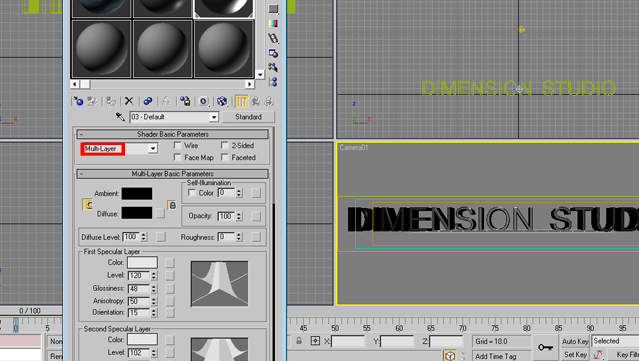
Step 05
Under maps go to Reflections.
Click none.
Then you'll get a window called Map Browser.
Select "Mask"
Step 06
You'll be directed to a new window(not exactly a window).
Under mask properties click on None which is infront of Map.
Then you'll be directed again to the Map browser.
Select "Raytrace".
You don't have to do any change.just click on "Go to parent" (as shown in the image)
Step 07
Under mask properties click on None which is infront of Mask.
In the map browser select "Falloff" this time.
Step 08
Under Falloff parameters change Falloff type to "Fresnel"
Go to Mix curve and try to create a similar cure like in the image.
Step 09
After you've done all the above the metal material is ready to be assigned to your title.
Click on the Assign to object button as shown in the image.(I've already done that.that's why the button is not available for me)
Step 10
Here comes the real deal.The previous steps were actually like points....just joking :)
Ok.Lets create some lights.Under create tab go to Lights→Omni
Create to lights as shown in the image.
N:B-Place the light correctly otherwise you won't be able to see the title.
So use the viewports and place correctly.
You can do a quick preview render by pressing F9.
Let's play with the render settings...
Go to Rendering→Render
Under Common;Chose Single(1 image)
I you've animated the title,use "Range"
Under output size chose any preset.
If you want to use a custom size use the boxes to change the values.
Wednesday, January 11, 2012
Canon EF50mm f/2.5 Compact Macro lens........
Canon 600D DSLR Camera.........
Autofocus
Type TTL secondary image-registration, phase detection
AF points 9 AF points
Metering range EV -0.5 - 18 (at 23°C / 73°F, ISO 100)
Focus modes One-Shot AF, AI Servo AF, AI Focus AF, Manual focusing (MF)
AF-assist beam Small series of flashes fired by built-in flash
LCD Monitor
Type TFT colour liquid-crystal monitor
Monitor size and dots Wide, 3.0-in. (3:2) with approx. 1.04 million dots
Angle adjustment Possible
Brightness adjustment Manual (7 levels)
Interface languages 25
Feature guide Displayable
Power
Battery Battery Pack LP-E8 (Qty.1)
* AC power can be supplied via AC Adapter Kit ACK-E8.
* With Battery Grip BG-E8 attached, size-AA / LR6 batteries can be used.
Battery Life
(Based on CIPA testing standards) With viewfinder shooting: Approx. 440 shots at 23°C / 73°F
Approx. 400 shots at 0°C / 32°F
With Live View shooting: Approx. 180 shots at 23°C / 73°F
Approx. 150 shots at 0°C / 32°F
Movie shooting time: Approx. 1hr. 40mins. at 23°C / 73°F
Approx. 1hr. 20mins. at 0°C / 32°F
(With a fully-charged Battery Pack LP-E8)
Monday, January 9, 2012
Canon 5D mark ii DSLR camera....
- 21 megapixel CMOS sensor (very similar to the sensor in the EOS-1Ds Mark III)
- Sensor dust reduction by vibration of filter
- ISO 100 - 6400 calibrated range, ISO 50 - 25600 expansion (1Ds Mark III & 5D max ISO 3200)
- Auto ISO (100 - 3200) in all modes except manual
- 3.9 frames per second continuous shooting
- DIGIC 4 processor, new menus / interface as per the EOS 50D
- Image processing features:
1.Highlight tone priority
2.Auto lighting optimizer (4 levels)
3.High ISO noise reduction (4 levels)
4.Lens peripheral illumination correction (vignetting correction)
- RAW and SRAW1 (10 MP) / SRAW2 (5 MP)
- RAW / JPEG selection made separately
- Permanent display of ISO on both top plate and viewfinder displays
- AF micro adjustment (up to 20 lenses individually)
- Three custom modes on command dial, Creative Auto mode
- Image copyright metadata support
- 98% coverage viewfinder (0.71x magnification)
- 3.0" 920,000 dot LCD monitor with 'Clear View' cover / coatings, 170° viewing angle
- Automatic LCD brightness adjustment (ambient light sensor)
- Live view with three mode auto-focus (including face detection)
- No mirror-flip for exposures in Live View if contrast detect AF selected
- Movie recording in live view (1080p H.264 up to 12 minutes, VGA H.264 up to 24 mins per clip)
- Two mode silent shooting (in live view)
- New jump options in play mode
- HDMI and standard composite (AV) video out
- Full audio support: built-in mic and speaker, mic-in socket, audio-out over AV (although not HDMI)
- IrPort (supports IR remote shutter release using optional RC1 / RC5 controllers)
- UDMA CompactFlash support
- New 1800 mAh battery with improved battery information / logging
- New optional WFT-E4 WiFi / LAN / USB vertical grip
- Water resistance: 10 mm rain in 3 minutes



















































